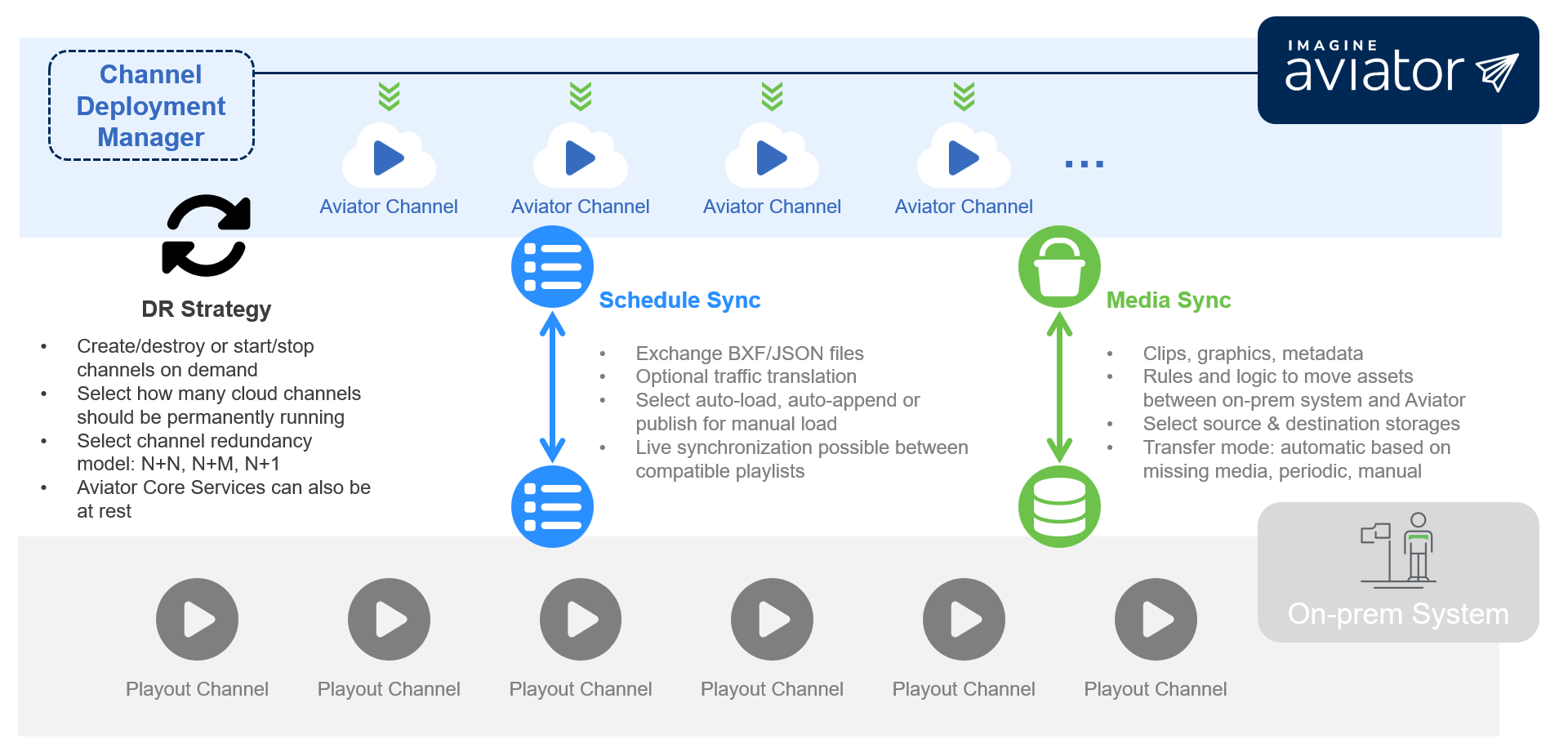Playout Disaster Recovery (DR) with Aviator Make TV.
- For broadcasters and media companies, running their linear channels successfully depends on the reliability of a variety of playout technology, from automation, video servers and storage to graphics, master control, and more.
- Any outage on these mission-critical, ad revenue-generating channels can have a significant impact.
Every second you are off air has a cost. Your ad revenue takes a hit ― and so does your brand reputation. Viewer experience is affected, and that could mean losing your audience to a competitor.
- Keeping your channels on air ― broadcasting programming and commercials ― is vital to business continuity and maintaining viewership.
- With a DR solution in place, you are prepared whenever calamity strikes ― from a natural disaster, pandemic, or infrastructure failure to human error or a malicious cyberattack.
Building a DR System
DR channels can be deployed to run either on premises or in the cloud.
An on-prem deployment is more rigid, requiring a well-defined architecture depending on expected protection and budget. For example, a 1+1 (or mirrored) design is expensive and hard to maintain ― after a significant investment, you may see 50% of your equipment is always idle.
The alternative could be to build a scaled-down version of the main playout system, but that could end up being insufficient when operators actually have to access it for critical operations.
A cloud deployment for DR, however, gives you the flexibility and elasticity needed to meet your requirements as you respond to different circumstances. It also enables you to design a system with a subset of features compared to that of the main channels ― configurations that are sufficient to keep your channels alive and on air.
Choosing the Cloud for Continuity
To protect your assets and safeguard ad revenues, business continuity in the cloud provides the scrutinizing levels of security you demand. Partnering with the right supplier, you can leverage the cloud to achieve the necessary reliability, resilience and security to meet your revenue protection needs. Give yourself freedom to experiment ― DR can be the first step in a long-term cloud migration plan.
A DR solution in the cloud is:
Leveraging Aviator for Your DR Ecosystem
Select the business continuity approach that best aligns with your technical requirements and budget.
There are different tiers of protection — leverage Aviator to define the different parameters to determine the size of your safety net and operate your DR channels with freedom!

RTO (Recovery Time Objective)
The maximum acceptable delay between the interruption of service and restoration of service.
This objective determines what is considered an acceptable time window when service is unavailable and is defined by the organization.
RPO (Recovery Point Objective)
The maximum acceptable amount of time since the last data recovery point.
This objective determines what is considered an acceptable loss of data between the last recovery point and the interruption of service and is defined by the organization.
*Core Services
The Aviator backend, encompassing web servers, databases, containerized applications and more.
Core Services hosts the Aviator Platform web UI, a single pane of glass for all playout automation and master control operations and monitoring.
Aviator Make TV for DR Deployments.
Playout Engine Deployment Manager to roll out, terminate, start, stop, and configure channels on demand
Channel Orchestration application to fine-tune different channel redundancy topologies
Schedule Synchronization and Traffic Translation tools to coordinate playlists between on-prem and DR channels, supporting both online and offline synchronization workflows
Workflow Manager to tailor content/metadata synchronization workflows from on-prem systems and storage solutions
Integrated playout engines with predefined configuration templates, adapting to the complexity of each playout channel (Essentials, Standard or Premium Aviator Make TV channels)
Customizable dashboards for streamlined operations and exhaustive monitoring
Playlist Control and AsRun Viewer applications to drive playlists and reconcile the schedules that are broadcast from the DR site
Content Management tools to prepare media assets and content